The Chemical Information section is where the arresting officer enters details and results of a chemical test administered to the subject including: warrant sought/obtained, person who administered the test, refused test, which test was administered, date and time collected and test results or results pending.
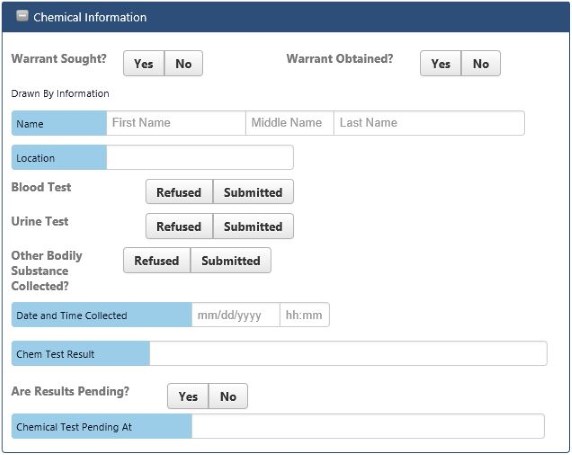
Chemical Information section on Intoxilyzer/Chemical Information page
To enter the chemical test information:
- Warrant Sought?: Select Yes if a Warrant was Sought; otherwise select No
- Warrant Obtained?: Select Yes if a Warrant was Obtained; otherwise select No
- In the Drawn By Information fields, enter:
- Name of the person who administered the chemical test
- Location of the person who administered the chemical test
- Blood Test: Select Refused if the subject refused the blood test or select Submitted if the subject submitted to the blood test
- Urine Test: Select Refused if the subject refused the urine or select Submitted if the subject submitted to the urine test
- Other Bodily Substance Collected?: Select Refused if the subject refused to the collection of other bodily substance select Submitted if the subject submitted to the collection of other bodily substance
- Date and Time Collected: Enter the date and time the chemical test was administered
- Chem Test Result: Enter the results from the chemical test; otherwise leave blank
- Are Results Pending?: Select Yes if the subject’s chemical test results are pending; otherwise select No
- Chemical Test Pending At: Enter the location where subject’s test results are pending at
To continue with the DWI Arrest draft, the officer can click the Save button above the case menu and move to the appropriate page by clicking on a tab in case menu at the right side of the screen.
Available tabs:

